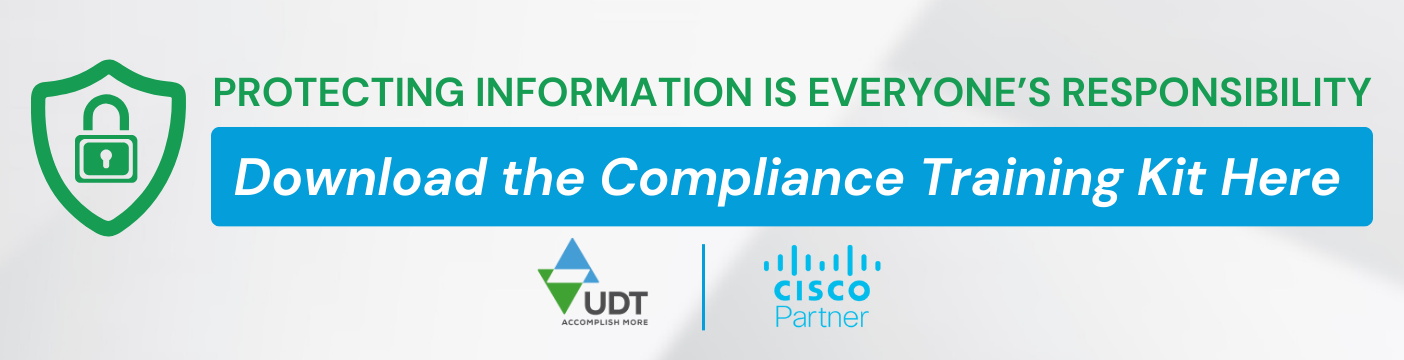In an era where technology is deeply intertwined with business operations, any single point of failure could impact your entire infrastructure, causing delays, miscommunication, and subsequently, financial losses. As an IT manager in the financial services industry, it’s your responsibility to ensure your businessʼs continuity, no matter the calamity. Central to this task is developing a Disaster Recovery Plan (DRP) – a preventive solution designed to minimize downtime and data loss during unprecedented tech hiccups.
However, crafting an effective DRP can often be a daunting task but donʼt ignore it. Here at UDT, we aim to make this task simpler.
Follow These Steps for Disaster Recovery Planning
- Assess Your Risks and Assets: Start by identifying the mission-critical applications and data that your financial institution cannot function without. Understand the risks and potential disasters that could disrupt these key applications, be it power outages, hardware faults, cyber attacks, terrorism, or natural
- Define Your Recovery Objectives: Establish clear Recovery Time Objectives (RTO) and Recovery Point Objectives (RPO), which will dictate the maximum downtime you can afford before it impacts your operations and the age of files to recover from the
- Delegate Roles and Responsibilities: Ensure that every team member understands their role in the disaster recovery The delegation of tasks should cover the entire recovery timeline, from immediate post-disaster actions to long-term recovery procedures.
- Crak a Detailed Communication Plan: A sound disaster recovery plan includes a well-defined communication This entails pre-defined email templates, a list of people to contact, and alternate communication channels if primary ones fail.
- Lean on Reliable Disaster Recovery Solutions: Incorporate robust technology solutions like cloud data backups, network security tools, and infrastructure monitoring solutions into your disaster recovery These tools ensure efficient data recovery and secure operations during a crisis.
- Test Your Plan Regularly: A disaster recovery plan is only as good as its latest test. Regular audits and simulations of potential disaster scenarios can reveal gaps in the plan, providing an opportunity to refine your approach and fix the issues in
- Keep Your Plan Updated: Finally, keep your DRP updated with any changes in hardware, software, business operations, or employee contact
Remember, a strong disaster recovery plan evolves with your organization, keeping you one step ahead of the unexpected. At UDT, we can help you design and validate a DRP tailored to your business requirements. Reach out to our expert team today and let us help you build a resilient digital landscape for the future.
UDT is offering a free download of our IT Compliance Kit. It is a collection of resources and templates designed to assist you in educating your non-IT staff about the importance of IT compliance.
Our IT Compliance Kit includes the following:
- A Quick Guide to IT Compliance for Non-IT Employees:
- IT Compliance Best Practices and Common Pitfalls
- Data Breach Response Checklist
- IT Security Incident Report Form
- Data Security Awareness Flyer